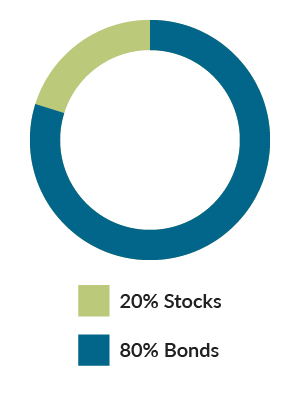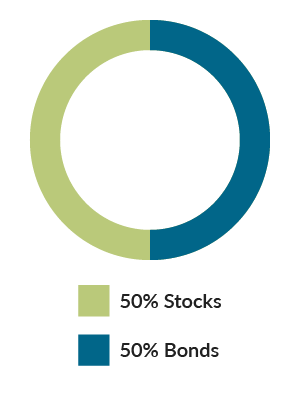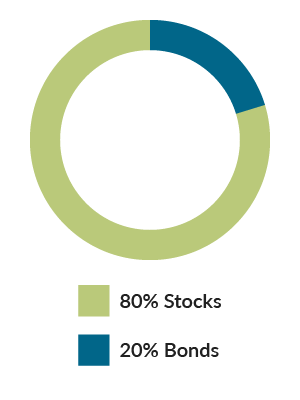How it Works
Prepare for tomorrow by saving and investing today
Opening an account
You can set up an ABLE account on the Vestwell platform in as little as 10 minutes. We’ll ask for some information about the beneficiary, the qualifying disability, and how the ABLE account will be funded. To complete the setup, you’ll customize your account and make decisions about the money added.
You can save money in a cash option and/or invest money. If you decide to invest, you’ll need to put at least 10% of your funds in the investment option. The choice is up to you. There’s a $25 minimum deposit to start off your account and a $5 minimum for any contribution or withdrawal after that.
Why a cash option?
If you’re a “saver” rather than an “investor,” this is a conservative alternative for saving. It could be a good option if you plan on spending money from your account in the near future. This option protects your balance by putting all of the assets into an FDIC-insured account; there’s a low level of risk and lower levels of return.
Picking an investment option?
There are three types of financial portfolios to pick from: ABLE Conservative, ABLE Moderate, or ABLE Aggressive. Each investment option has its own benefits and limitations. It’s up to you to decide which one is right for you.
For more detailed information on the investment options please see the Plan Disclosure Booklet.
You can also check out the Performance History of these investment options.
Adding money
With the online platform powered by Vestwell, adding money to your account is simple and intuitive. Your bank account is securely connected to the Hawai’i ABLE Savings Program account to protect your information. You can add money whenever you want, even as little as $1 at a time, to help you reach the $19,000 yearly maximum.
There are a number of ways you can build your savings, including:
One-time contributions
Recurring contributions
Savings Boosters
SSA direct deposit
Payroll direct deposit
ABLE to Work
Gifting
Tax credits
Learn more about contributions
Using your account
You can withdraw a minimum of $5 online from your ABLE account to your bank account. All types of transfers usually take between 2-7 business days to complete and will appear as Vestwell on your bank account statements. If you want to learn about our plan manager, Vestwell, read more here.
Fees
There’s a low fee of $35 for each Hawai’i ABLE Savings Program account to keep everything running smoothly. There are also low fees on the underlying mutual funds, which are part of each of the investment options, and a state administrative fee. These add up to between 0.30% and 0.34% of the account’s balance per year. Additional fees are added when you opt out of electronic statements or request a withdrawal check, instead of doing everything online. You can check them out in our Fees FAQ.